A few years ago a writer friend asked if the writing group we belonged to would take ownership of his body of work, mostly poetry, upon his death. He wanted his work to be protected and appreciated. Following lengthy discussion, it was decided they couldn’t help him. Without a permanent archive, they felt his documents would face the same jeopardy whether left to his family or entrusted to their group. I know he was disappointed.
And I
understood his concerns. Like most
writers, I worry about theft, natural disasters (especially fire in our area),
and computer catastrophes that would destroy my writing. I also have some old disks that I can no
longer retrieve data from because they became outdated before I transferred my
files. So I recently decided to evaluate a few
options.
1. Paper Files
As a
baby-boomer, I still trust paper. So
what comes first to my mind is to make 100 copies and send them to your
dearest, most trusted friends – no more than two in each state.
PRO: There’s a chance one of your
copies would be safe even if a tsunami wiped out the entire West coast, a
tornado took out a couple mid-western states, and a hurricane took out the
Carolinas all in the same year.
CON: It would take years to make two
friends in each state, then the cost!
You would spend a small fortune making thousands of copies on acid-free
paper and then mailing them across the U.S.
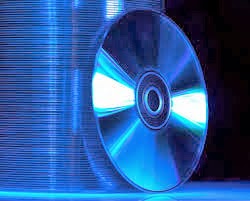
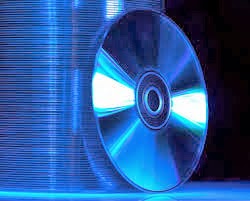
2. CDs and/or DVDs
Saving your
work electronically on CDs/DVDs is a lot easier.
PRO:
According to Web-Opedia, a Compact Disc-Read Only Memory disk (CD-ROM)
has the storage capacity of 700 floppy disks (remember those?) with enough
memory to store about 300,000 text pages.
Wow! They are small, easy to
store and catalogue. Send a few sets to
a couple-three people in different areas and you will be protected … well, at
least for awhile.
CON: In researching, I found that
professionals in the field believe CDs/DVDs read-only files will last from 5–10–50+ years before they begin deteriorating; but nobody knows for sure, and
there is no real scientific data to support their claim. Experts advise using quality CDs and DVDs,
following manufacturer’s suggestions for longevity, and storing them in
moderate temperatures with low humidity.
They also suggest you check your stored data every two years for signs
of deterioration.
But when you
get right down to it, CDs and DVDs can’t begin to compare to using a flash
drive for storage.
PRO: These little bits of technology
(usually about 1 ½ - 2- inches in length, are a snap to store, easy to send to
a few others for safekeeping, and they hold a ton of data. Although it can
vary with formatting, a flash drive with one GB of memory can save 900,000
pages of text. I seriously doubt that
even the wordiest of us writers has that many pages to store – even if we
include all those half-started novels we have hidden away in files labeled “To
Do.”
But that’s
not all. Today, 32- and 64GB flash
drives are becoming common and the Kingston Company recently announced the
upcoming release of the world’s largest-capacity 3.0 USB
flash drive, the DataTraveler® HyperX® Predator. The drive currently has a 512GB capacity,
but they are planning to release the DataTraveler with a 1TB capacity
soon. (I’ll let you that are better than
I am with numbers figure out how many text pages can be stored on that little
puppy.)
CON: Their size seems both a
liability and a drawback. They are easy
to lose and hard to catalogue. For me, someone who has to return to a restaurant or store about 25-percent of the time to
retrieve my purse, glasses or cell phone, I don’t want to trust all my records
to this tiny bit of plastic.
I recently
purchased a Toshiba 2.0TB external hard drive. (My only Black Friday purchase in
2013.) The drive is about one-eighth the
size of my older Western Digital external hard drive that holds 298GB – it is
about the size of a pack of cards.
PRO:
Both simply plug into a USB
port and transferring files is a snap.
They are easy to open and locating files is no problem. I have had my older external drive for
several years and it has never let me down.
The storage capacity of both is phenomenal.
CON: I worry about theft and fire and
other disasters with these, just like my computer. I plan to use one for photos and one for my
word documents. That means I only have
each file stored in one place. Even if I
were to put all my files on both, I would have to ship one of them to another
place, making updating difficult. As
with other electronic storage, the length of storage before deterioration
begins is unknown.
The most
amazing new technology on the storage scene is the ability for us to backup and
store our information on the Internet, aka, “the Cloud.” Since the cost of storing data online began
coming down, over 50 major online providers have begun offering cloud
storage.
PRO: Storing your work online
eliminates the fear of losing your documents due to theft, fire, or other
damage to your home ... a big advantage. Other advantages I see for online storage: I will never leave the cloud behind in
a restaurant. I will never accidentally
drop the cloud over the side of the boat or mix it up with someone else’s. I’ll never leave it plugged into the home
computer when I need it at work. I’ll never
hide it and forgot where I put it.
CON: I have concerns about the safety
of information stored on the Internet.
What happens to my data if the Internet or my cloud provider “goes
down?” Are my files lost forever? Can someone hack into my files and steal
them? How do I know they are safe?
VERDICT
I’ve decided
to continue backing up my computer and writing files onto an external hard
drive. But I am also going to begin
using some of the free cloud storage to which I have access. My new Toshiba external hard drive
included 10GB of cloud storage at no charge.
I also received 5GB of storage on iCloud with my iPad, and I signed up
for the basic DropBox cloud storage plan with 2.5GB of free storage. I already use DropBox when working with
others on projects, so I think I’ll start saving my work on the Toshiba cloud
and see what happens.
As a writer,
it is important that you find a way to safely store and protect your work. You also need to be aware that electronic
files deteriorate whether on CDs, DVDs, flash drives, or even hard drives. You should routinely check your electronic
files for deterioration and transfer them before they are lost forever. Good luck!







4 comments:
Do you ever long to go back to a typewriter? I know I do. Thank you for making sense of a topic that intimidates me. This is really helpful.
Yeah, totally. Electronic backup should be a basic rule now, since much of human activity, writing included, is going up online. An elementary wisdom everyone should keep in mind.
EMS Imaging
Ideally, you should have a hard copy and a soft copy saved. However, if a hard copy isn’t possible, you should at least have three soft copies of it. What I do is have a copy in my computer, another in a flash drive or external hard drive, and another in an online storage. It’s better to be over-prepared than not at all, right?
Ruby Badcoe
While paper is the easiest choice, it’s still the most vulnerable. It’s also the least earth-friendly. Nevertheless, every method you mentioned has its advantages and disadvantages. For that reason, I agree with Ruby that the best way is to save your important files in at least three of the things you said. The most common is to print one or two, for example, then store them in a filing cabinet. Then, you can save them in an external hard drive, and in an online storage device, like Google Drive.
Curtis Pilon
Post a Comment